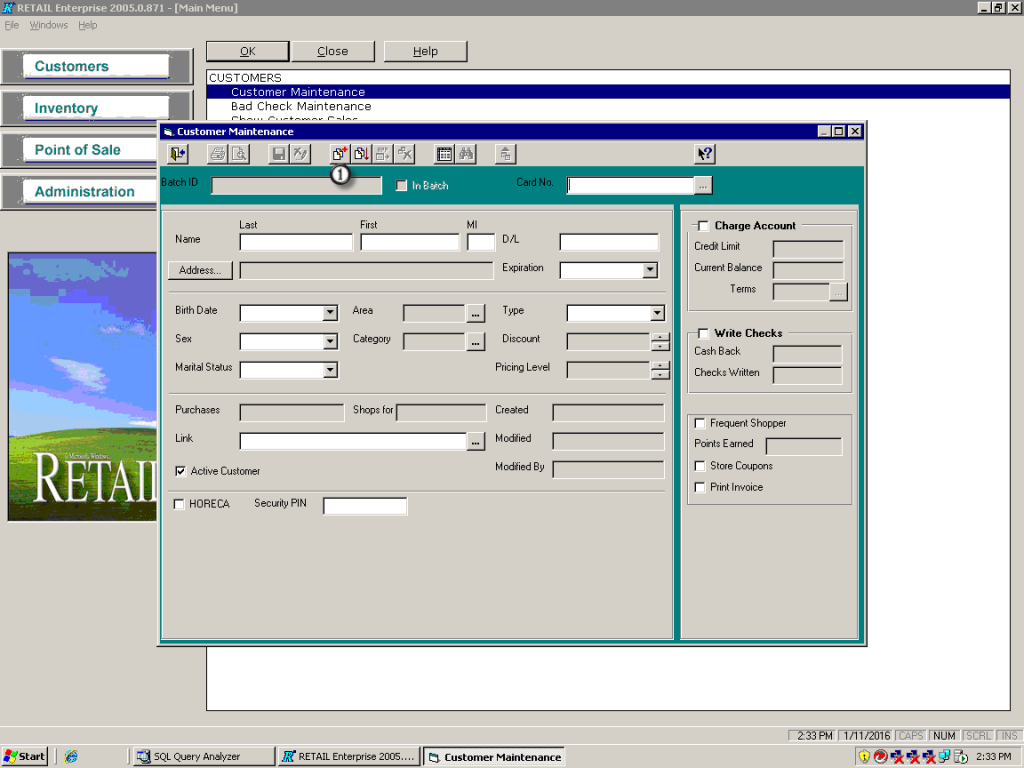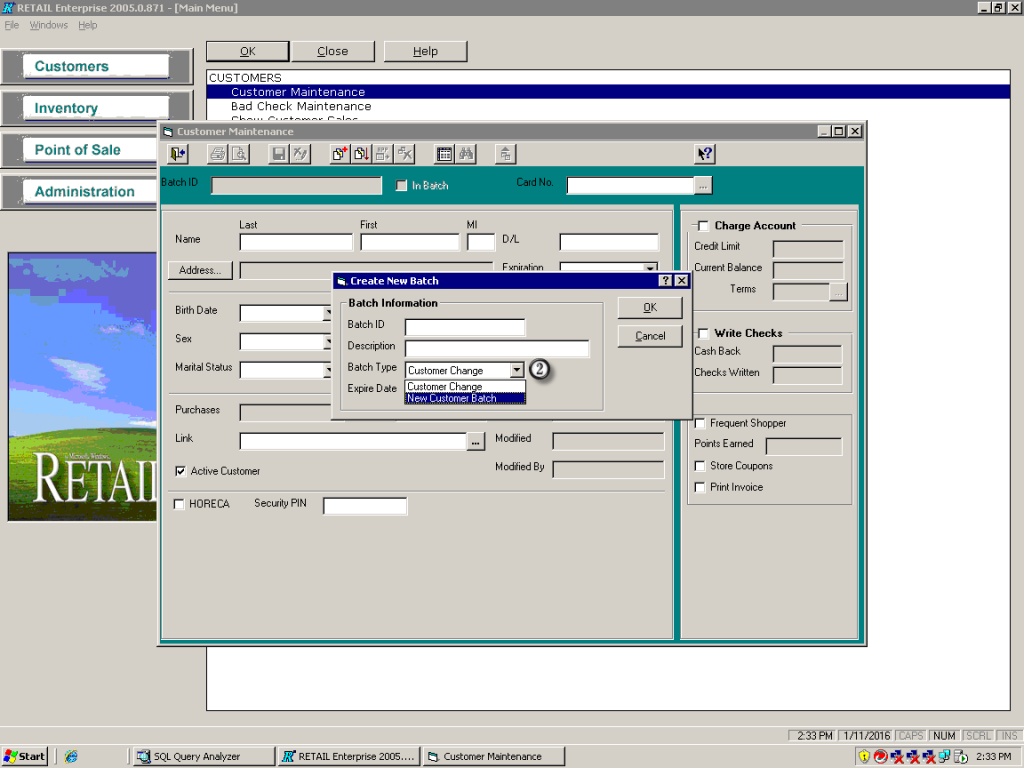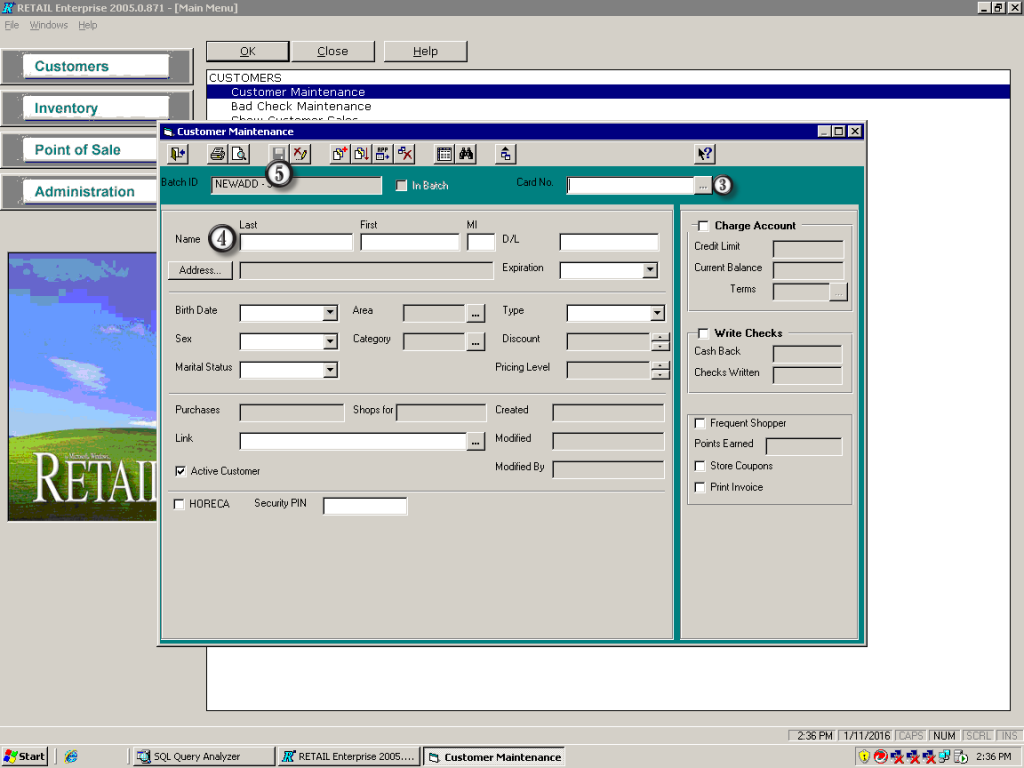Add a new Customer
1. Create a new Customer Batch
2. Fill in the batch name and then Select the New Customer Batch Type.
3. Enter the Driver’s License in the Card No box.
4. Enter the customer details (First Name, Last Name, D/L, etc) try to be as complete as possible.
5. Click on the save button to write the record to the database.