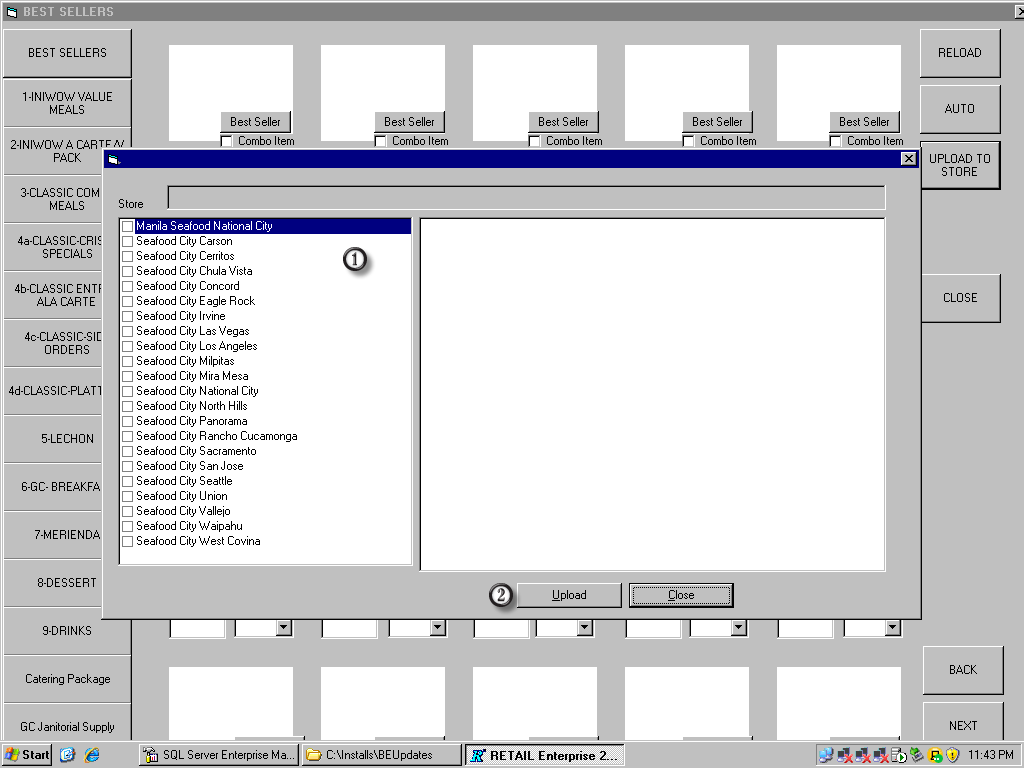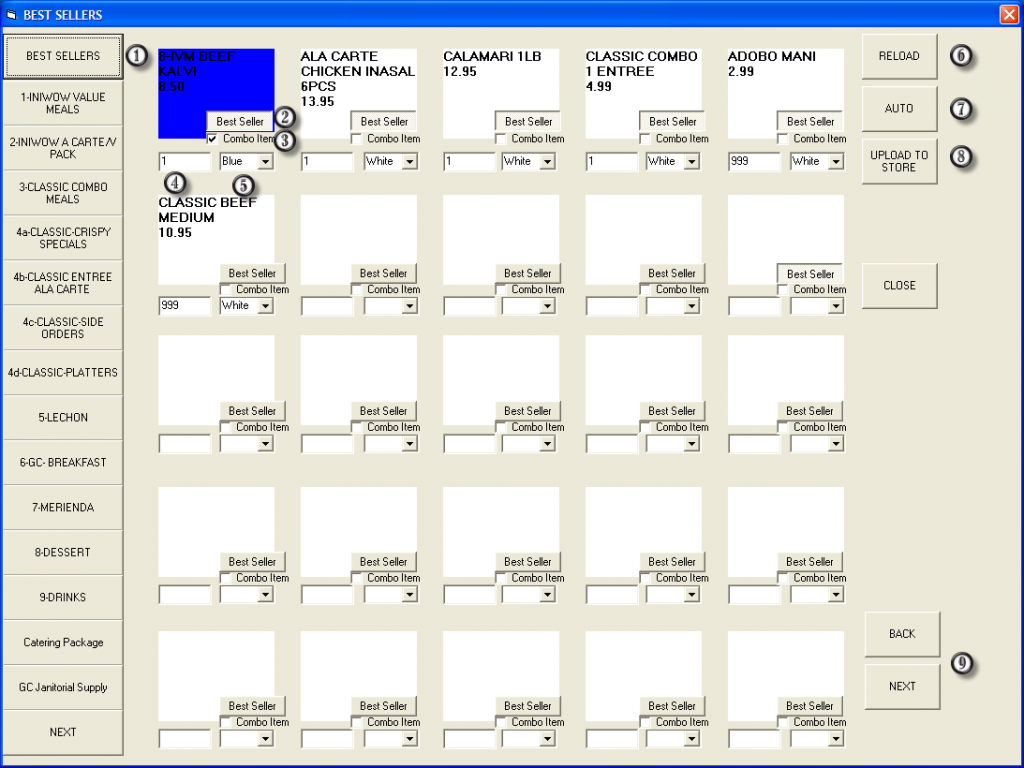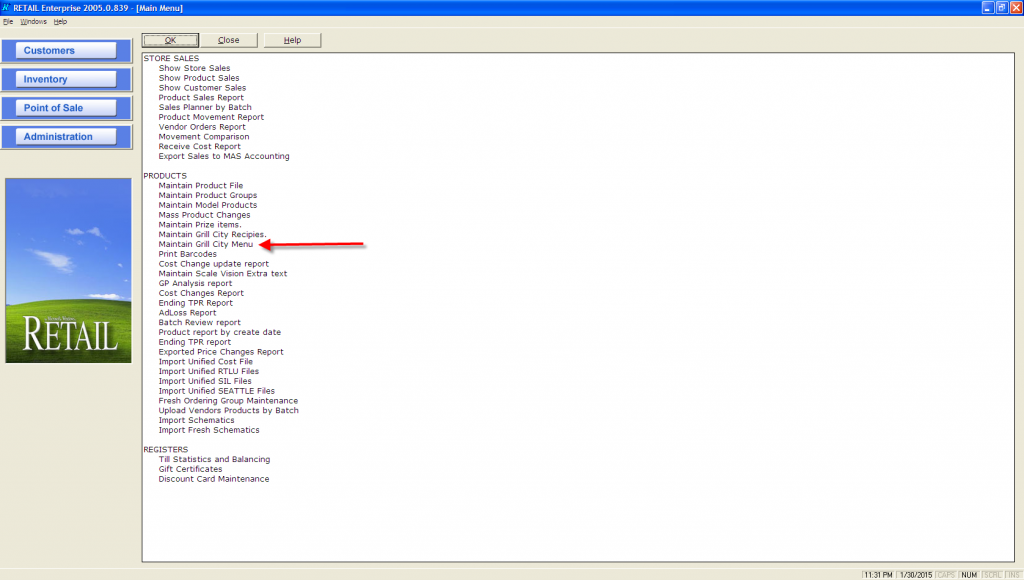1. NEW BEST SELLER CATEGORY – This button loads the items selected as the best sellers.
2. ADD TO BEST SELLER BUTTON – Click this button to add to BEST SELLER CATEGORY. Click again to remove from BEST SELLER CATEGORY.
3. COMBO ITEM CHECK BOX – If check box is on, item will pop up the combo menu.
4. MENU POSITION – Grill city menu will not be sorted using this value.
5. BUTTON COLOR – This combo box will set the color of the button.
6. RELOAD BUTTON – Click this button to refresh the menu after saving values to see how the new menu looks.
7. AUTO NUMBER – Click on this button to populate the MENU POSITION.
8. UPLOAD TO STORE – Click this button to send changes to stores.