This app came about because we had a customer that wanted to take orders for their prepared foods department over the phone
and accept a customer deposit.
This guide will illustrate how to accept a deposit from a customer for a pick up order.
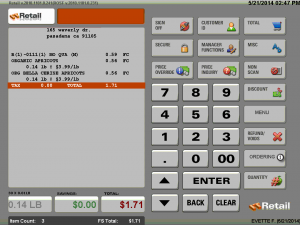
1. Ring up items that customer is purchasing. The click ordering button. This will bring up the Sales Order buttons.
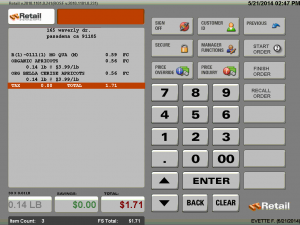
2. Click the START ORDER BUTTON. The POS will now prompt you for the customers Phone number, Pickup Date and Pick up Time.
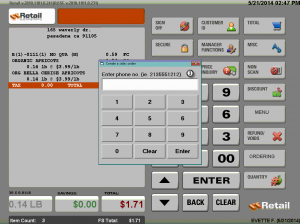
3. The POS will now prompt you for the customers Phone number.
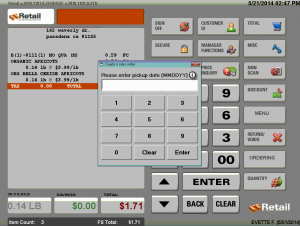
4. The POS will now prompt you for the Pickup Date.
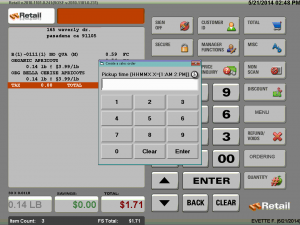
5. The POS will now prompt you for the Pick up Time.
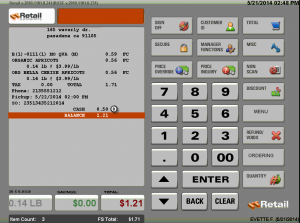
6. Receive Deposit from the customer.
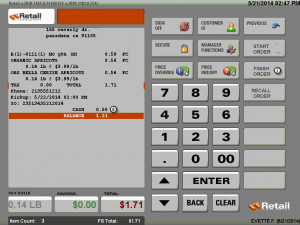
7. Finish Sales order by clicking FINISH ORDER.

8. To recall a Sales Order, click on the RECALL ORDER Button in the ordering menu.
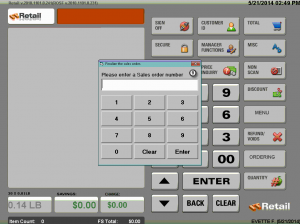
9. The POS will now prompt for the sales order number.
10. After transaction is recalled finish by asking customer for final payment.
