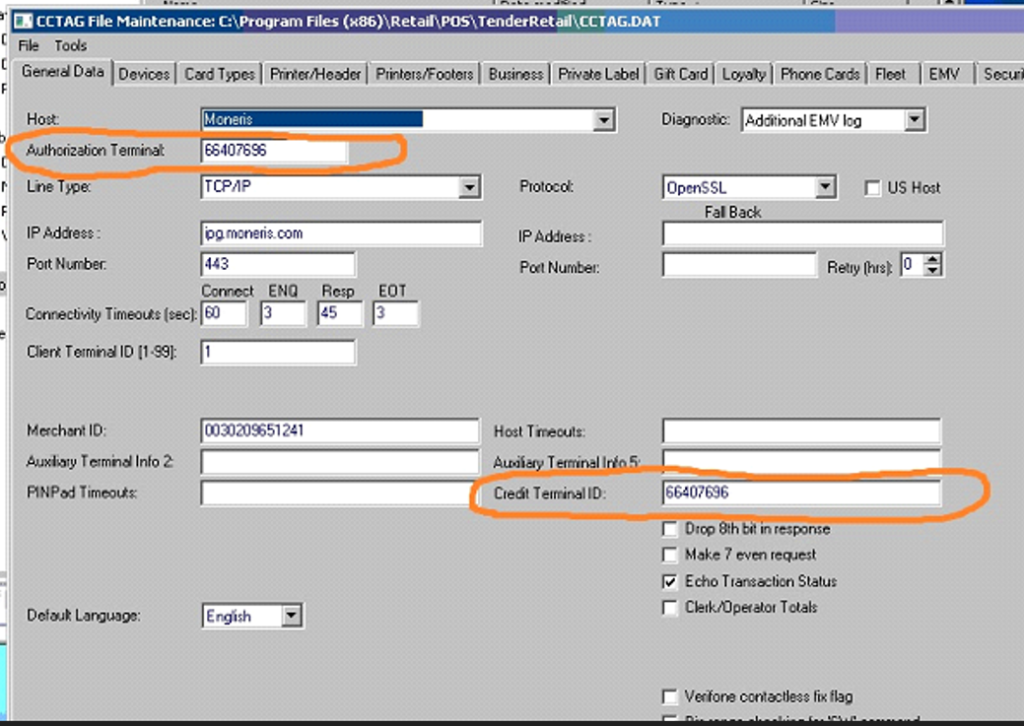When SFC Canada needs to replace a POS computer with Ingenico Pinpad
You need to copy the items listed below and transfer them to the new computer. If it’s not possible to copy because old computer is no longer working, you can copy the files from the other lanes as long as it is from the same station (POS lanes, Grill city, Noodle Street, Street foods or Crispy town.) and edit some files inside the folder and register the .dll files.
ROSEXITS.DLL – copy and don’t forget to register the dll
USEREXITS.INI – copy
ROS.INI – copy or you can also just edit the existing ROS.INI
*** look for this : CDHostType
*** and enter this: TenderRetail ( this is case sensitive )
*** CDHostType=TenderRetail
ROSEFTRet.dll – copy and register the dll
PMT.TXT – copy
ECR Number – get this from CCTAGFILE inside TENDER RETAIL FOLDER.
*this is also called Authorization Number and Credit Terminal ID.
**If this is not possible anymore, you can get it from Moneris. I made a separate Instruction manual for that.
The image below is the Ingenico Pinpad. This unit has a RS232 cable.
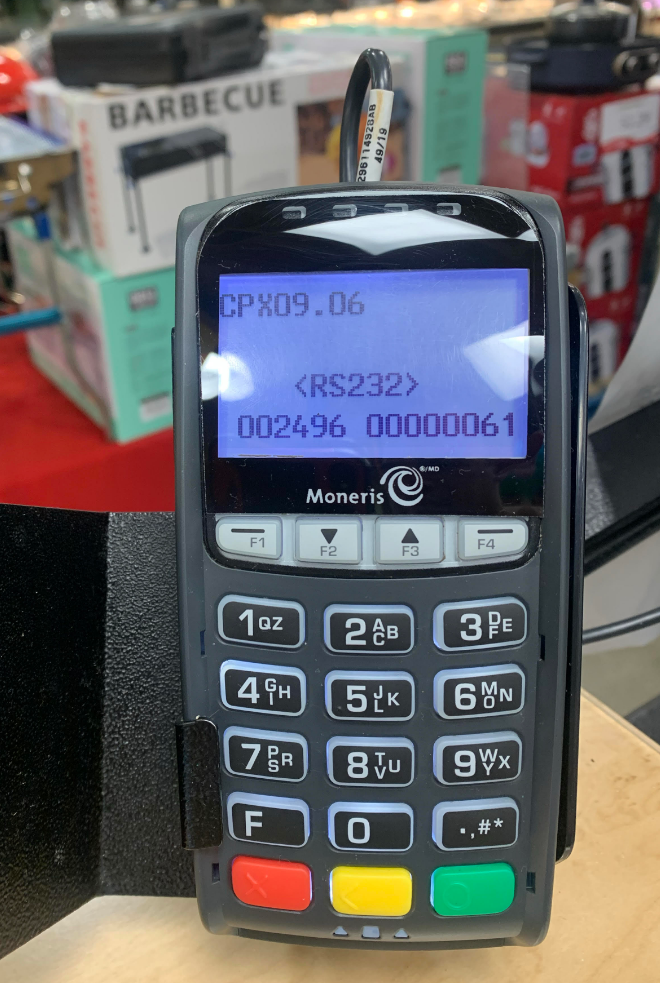
The image below shows the Tender Retail Setup
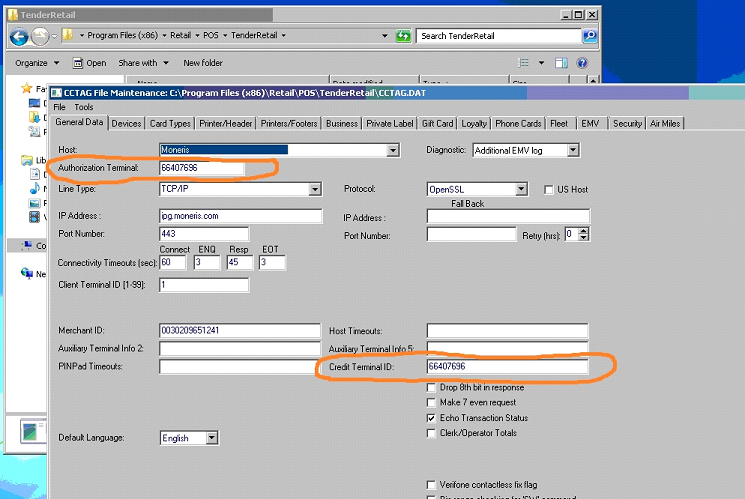
The link below is for missing Tender Retail files. The contents of the Zip go to the Retail\pos\tenderretail folder
The Image below is to setup Tap for VISA cards
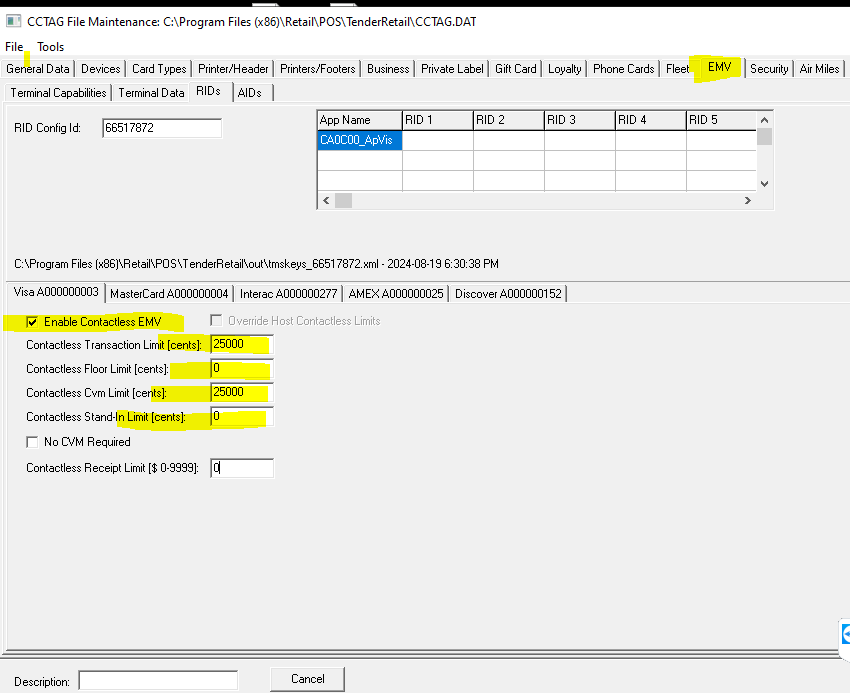
The image below is the NEWER Verifone pinpad. This has either a USB cable or RS232. If it has a USB cable please use the driver below
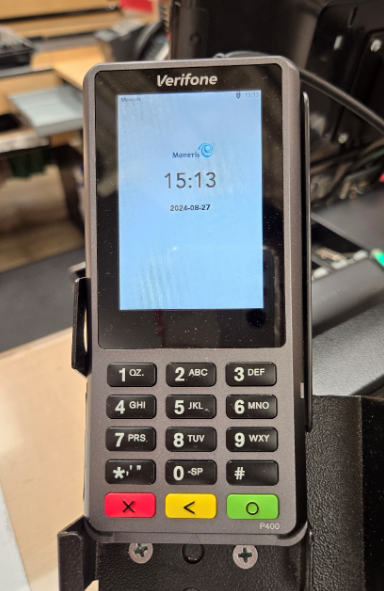
The image below are the device settings for the Verifone. Make sure the use the correct port. USB cable will install COM9 by default.
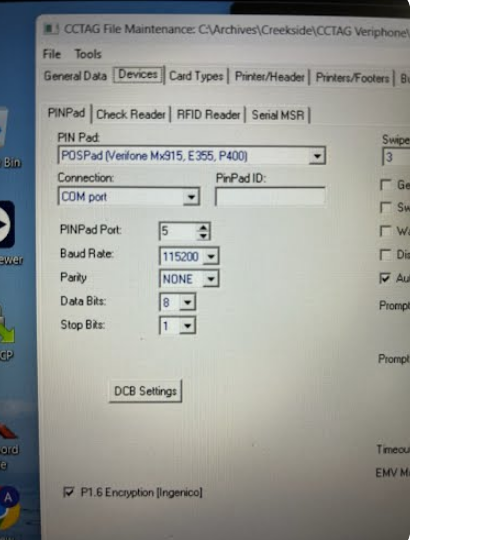
How to get ECR or Credit Terminal ID / Authorization Terminal from Moneris:
Get the serial number of the pinpad. This is located on the side or at the back of the pinpad.
This is an 8 digit serial number, and it usually starts with “61”.
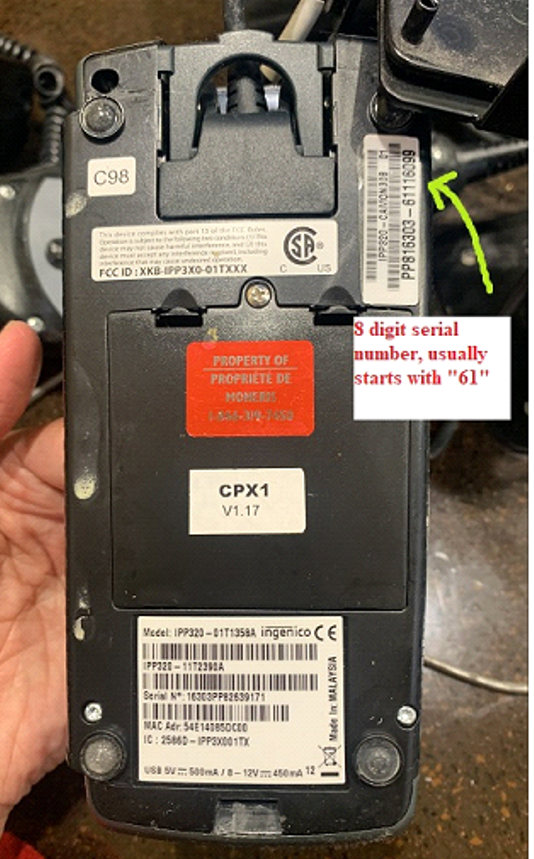
You can also find this on the display screen of the pinpad but in a different order.
In this example: The bottom of the display shows: 116099 00000061.
To get the serial number, you need to start with the last 2 digits e.g. 61. Then continue using the first 6 digits e.g. 116099. So now your serial number is: 61116099.
You can check this by looking at the back or the side of the pinpad.
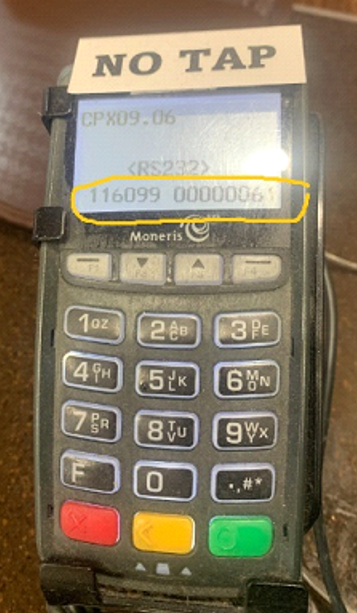
Now that you have the serial number, you can call MONERIS #: 18663197450.
Give them your name.
Merchant id of the store. (Each SFC Canada store has their own ID)
Let them know that you need an ECR #. ( this usually starts with 664 )
Give them the serial # of the pinpad.
Save the reference number that they will give you.
Place the ECR number on the Credit Terminal ID and Authorization Terminal, then initialize pinpad.